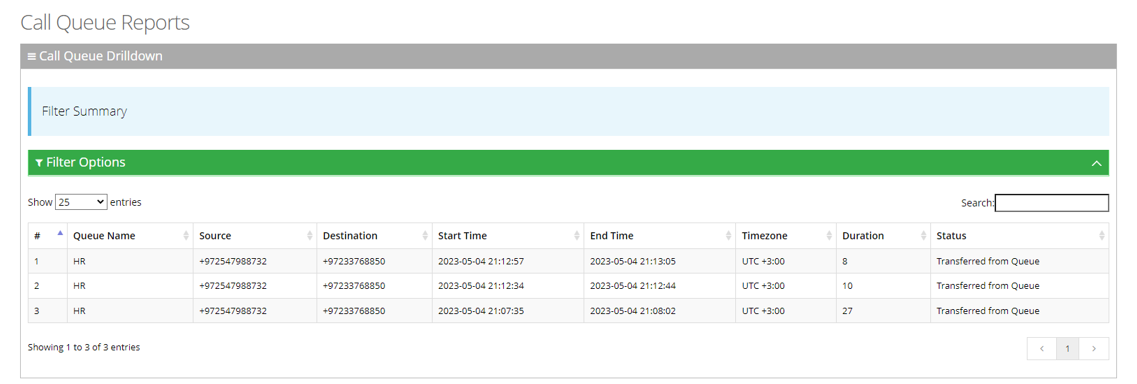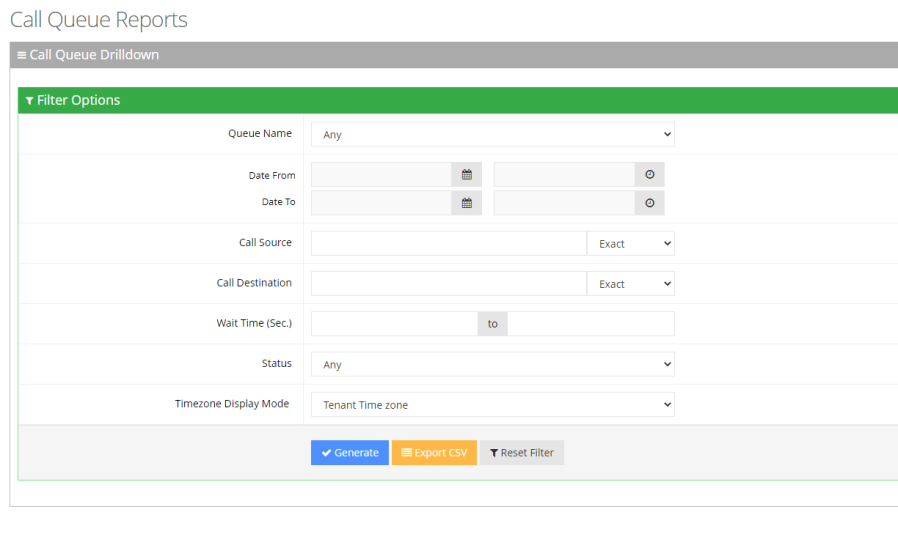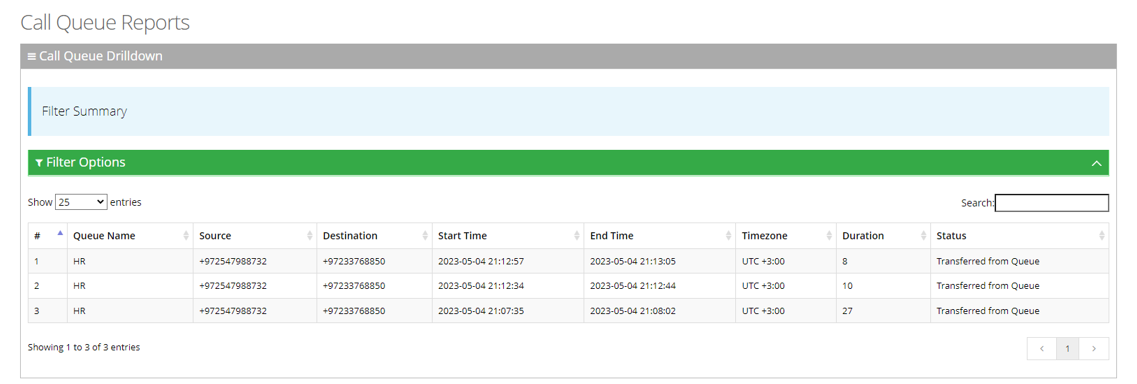Drilldown Report
The procedure below describes how to generate an Overall report.
|
➢
|
To generate a Drilldown report: |
|
1.
|
Open the Call Queue Drilldown page (Reports > Call Queues Reports > Drilldown); the following appears: |
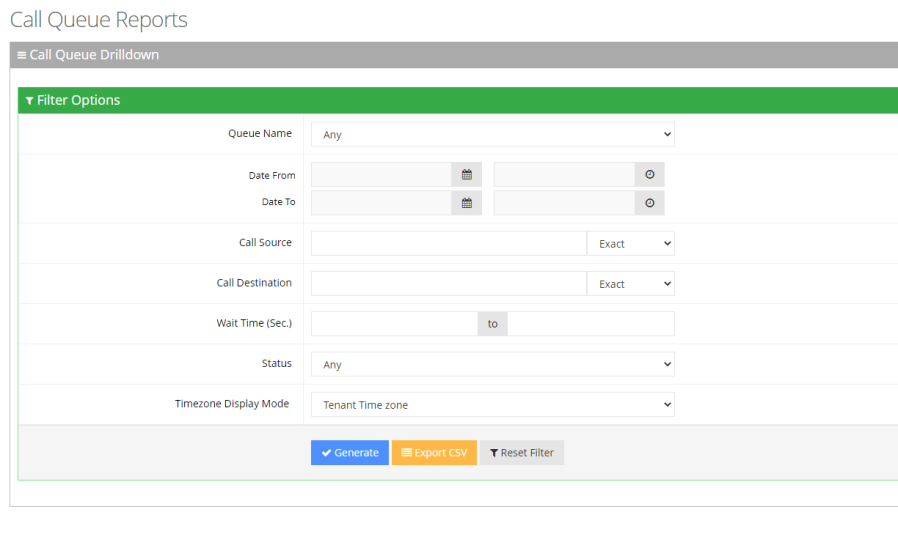
|
2.
|
Select the appropriate filter fields: |
|
●
|
Queue Name: Select a specific queue name or 'Any' to show statistics for all call queues. |
|
●
|
Date From: Defines the From Date from which the calls were made. |
|
●
|
Date To: Defines the To Date that calls were made till. |
|
●
|
Call Source: Defines the source that calls were made from. |
|
●
|
Call Destination: Defines the destination that calls were routed to from the queue. |
|
●
|
Wait Time: Defines the call waiting time in the queue. |
|
●
|
Status: Defines the disposition of the call when leaving the queue. For an explanation of the different statuses, see Call Dispositions. |
|
●
|
Timezone Display Mode: Define this report in different time zones. The time zone of calls can be one of the following options: |
|
◆
|
Tenant Time zone: Defines the information in this report based on the tenant configured time zone. |
|
◆
|
Flow Time zone: Defines the information in this report based on the time zone configured under the Telephony settings. |
|
◆
|
Local Time zone (Web): Defines the information in this report based on the browser local time zone. |
|
3.
|
The following is a description of the report fields: |
|
|
|
| Queue Name |
Defines the Queue name that got the call. |
| Source |
Defines the originator’s telephone number (ANI – Automatic Number identification). |
| Destination |
Defines the telephone number that was dialed by the caller. |
| Start Time |
Defines the date and time that the call was started. |
| End Time |
Defines the date and time that the call was transferred, abandoned, or reached the overflow limit. |
| Timezone |
Defines the time zone of the call. |
| Duration |
Defines the time between when the call is inserted into the queue until the call was transferred, abandoned, or reached the overflow limit. |
| Status |
Defines if the call was transferred, abandoned, or reached the overflow limit. |